Integrate Terraform with Jenkins Pipeline - Organize the Terraform templates
2021年06月13日
TerraformJenkins]$ git add .
TerraformJenkins]$ git commit -m "Add Jenkinsfile"
TerraformJenkins]$ git push origin master
TerraformJenkins]$ tree
Pipeline Script From SCM
Pipeline supports fetching the DSL (Domain Specific Language) script from the SCM. Typically, this file is called Jenkinsfile and located in the root of the project.
Select "Pipeline script from SCM" from the Definition.
Select Git as SCM
Git URL to your repo. Take this URL from Github. It should be the format of git@github.com:{username}/{repo}.git
Credentials: Select the one you created before.
Branches to build: */master
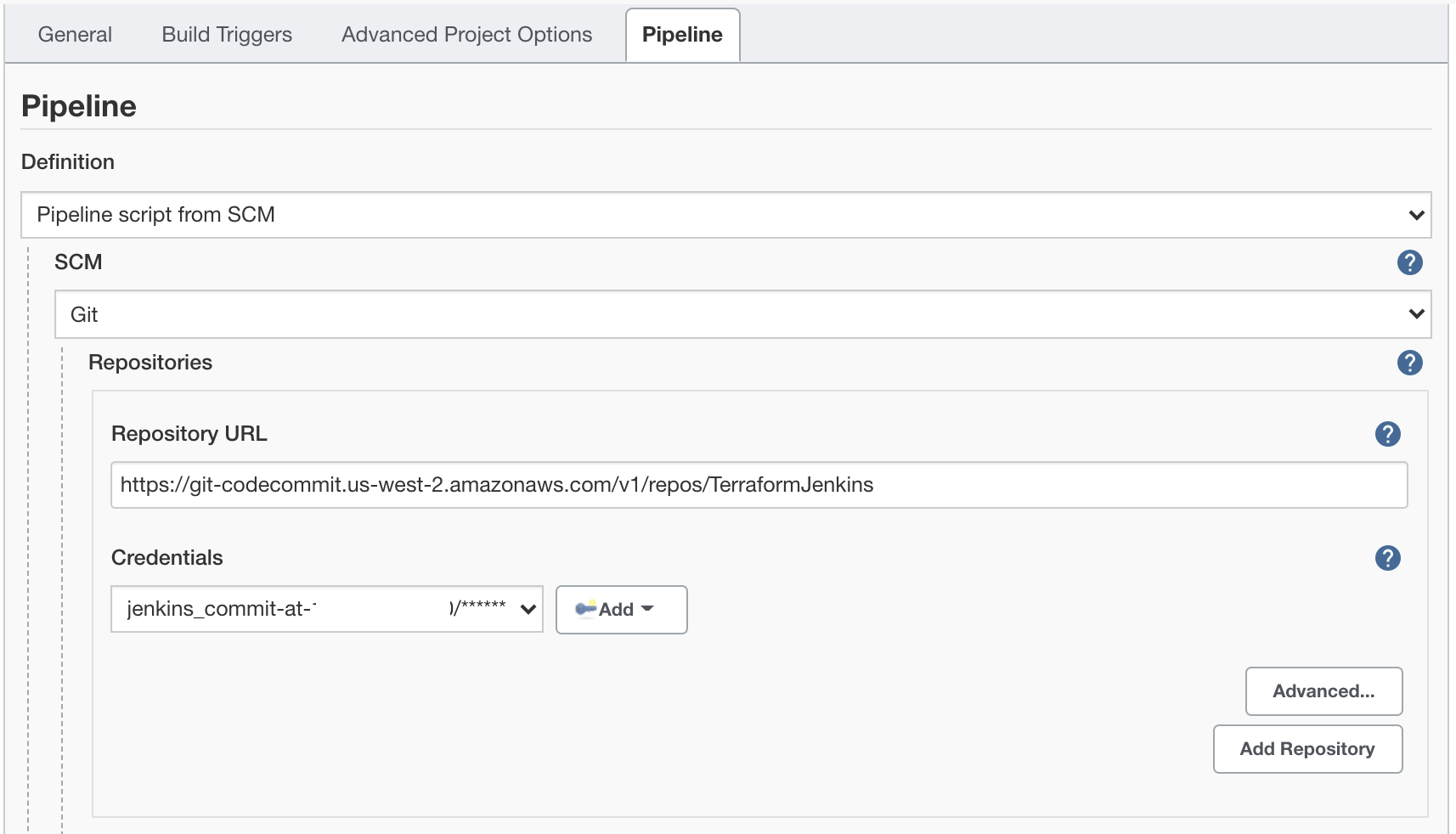

Build Now
More preferable, we could move the pipeline definition script from the Jenkins pipeline inline editor into the repo, making the IaC templates under better source code control.
TerraformJenkins]$ vim Jenkinsfile
pipeline {
agent any
tools {
terraform "Terraform1.0.0"
}
stages {
stage('Git Checkout') {
steps {
git credentialsId: '16**-**-**-**-**cb', url: 'https://git-codecommit.us-west-2.amazonaws.com/v1/repos/TerraformJenkins'
}
}
stage('Terraform Init') {
steps {
sh label: '', script: 'terraform init'
}
}
stage('Terraform apply') {
steps {
sh label: '', script: 'terraform apply --auto-approve'
}
}
}
}
TerraformJenkins]$ git add .
TerraformJenkins]$ git commit -m "Add Jenkinsfile"
[master 84c053f] Add Jenkinsfile 1 file changed, 26 insertions(+) create mode 100644 Jenkinsfile
TerraformJenkins]$ git push origin master
Counting objects: 4, done. Delta compression using up to 2 threads. Compressing objects: 100% (3/3), done. Writing objects: 100% (3/3), 537 bytes | 0 bytes/s, done. Total 3 (delta 1), reused 0 (delta 0) To https://git-codecommit.us-west-2.amazonaws.com/v1/repos/TerraformJenkins 78ea96c..84c053f master -> master
TerraformJenkins]$ tree
. ├── Jenkinsfile ├── modules │ └── ec2 │ ├── main.tf │ └── variables.tf ├── production.tf ├── provider.tf └── variables.tf 2 directories, 6 files
Pipeline Script From SCM
Pipeline supports fetching the DSL (Domain Specific Language) script from the SCM. Typically, this file is called Jenkinsfile and located in the root of the project.
Select "Pipeline script from SCM" from the Definition.
Select Git as SCM
Git URL to your repo. Take this URL from Github. It should be the format of git@github.com:{username}/{repo}.git
Credentials: Select the one you created before.
Branches to build: */master
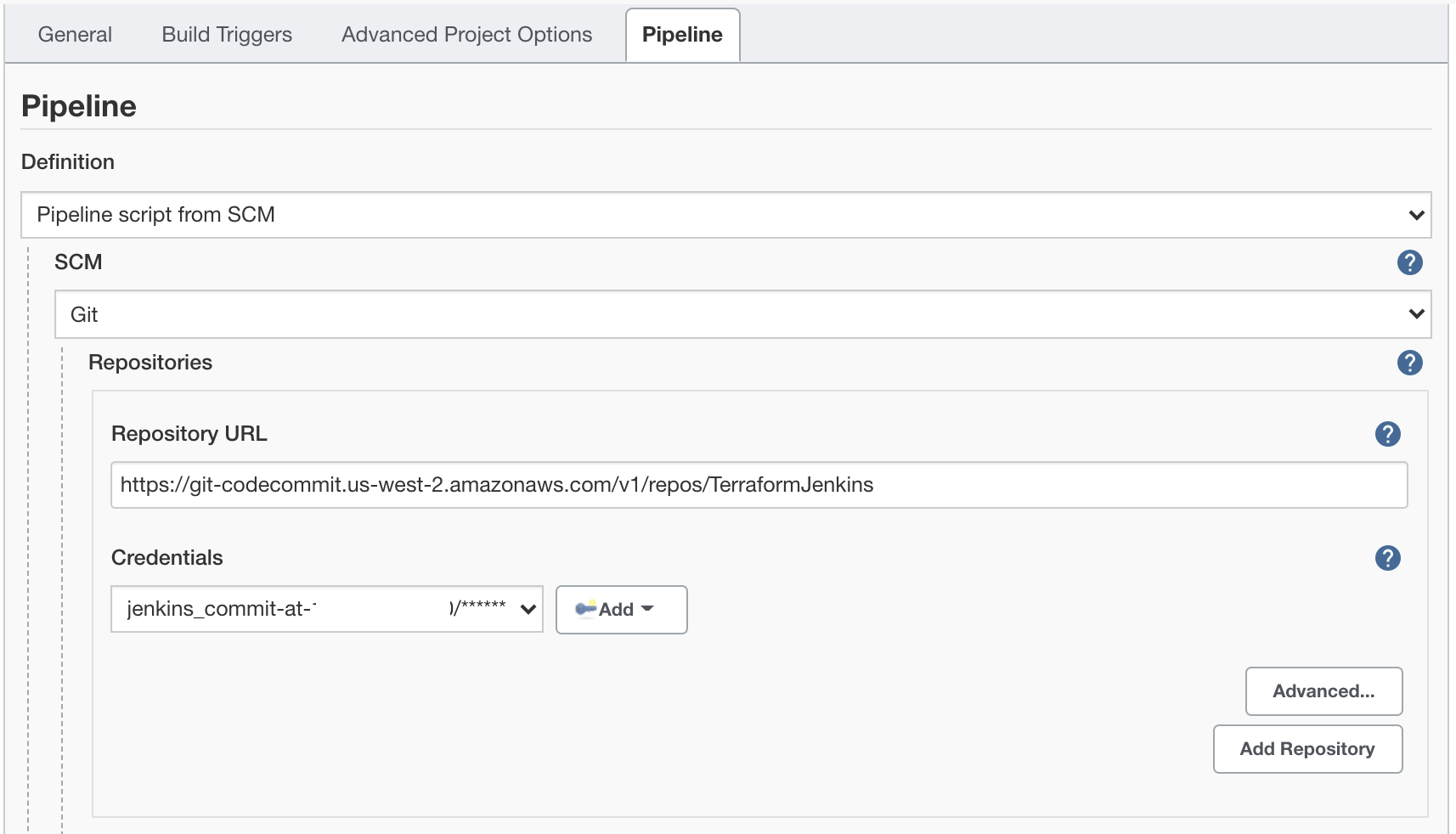

Build Now