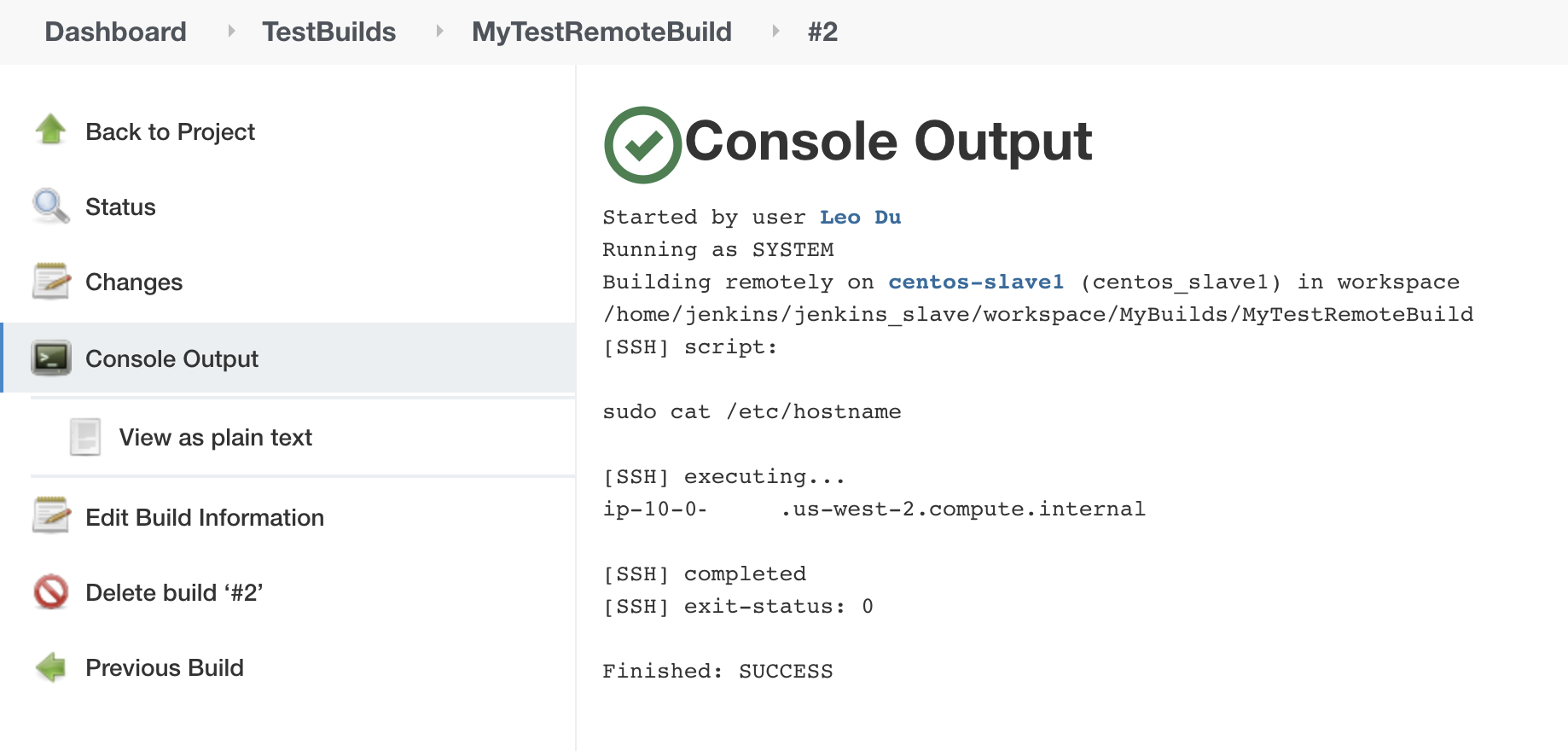Jenkins Quick Start - Part 6 - Launching Jobs on the Slave Node
2018年04月27日
------删除线开始------
Master node
[jenkins@iz2zea8vkymp8ikspmnjdhz ~]$ ssh-keygen
[jenkins@iz2zea8vkymp8ikspmnjdhz ~]$ ssh-copy-id jenkins@10.0.0.x
SSH到Jenkins Slave node
[jenkins@iz2zea8vkymp8ikspmnjdhz ~]$ ssh 10.0.0.x
Manage Jenkins
Configure System
SSH remote hosts
Add
Hostname: 10.168.0.136
Port: 22
Credentials: jenkins(配置了key的那个)
Kind:SSH Username with private key
Username: jenkins
Private Key, From a file on Jenkins master, File: /var/lib/jenkins/.ssh/id_rsa
------删除线结束------
MyBuilds (TestBuilds)
New Item
Enter an item name: MyTestRemoteBuild
Freestyle project
选中“Restrict where this project can be run” checkbox
Label Expression: centos-slave1
Build
Add build step
选择“Execute shell script on remote host using ssh”
SSH site: jenkins@10.0.0.x:22
Command:
Build Now
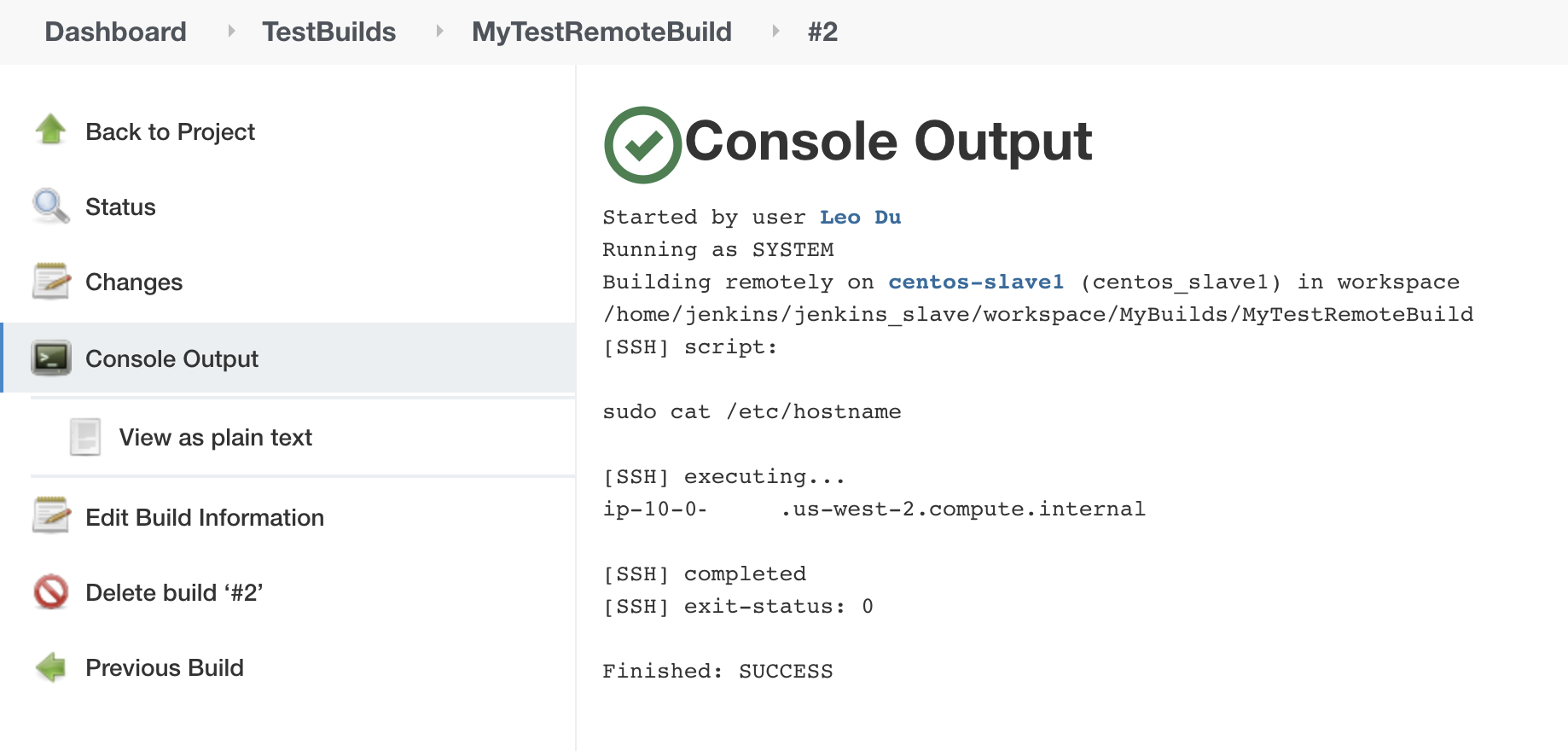
MyBuilds (TestBuilds)
New Item
Enter an item name: MySlaveBuild
Freestyle project
选中“Restrict where this project can be run” checkbox
Label Expression:centos-slave1
Build
Add build step
Execute shell:
sudo cat /etc/hostname
------删除线开始------
Master node
[jenkins@iz2zea8vkymp8ikspmnjdhz ~]$ ssh-keygen
[jenkins@iz2zea8vkymp8ikspmnjdhz ~]$ ssh-copy-id jenkins@10.0.0.x
SSH到Jenkins Slave node
[jenkins@iz2zea8vkymp8ikspmnjdhz ~]$ ssh 10.0.0.x
Manage Jenkins
Configure System
SSH remote hosts
Add
Hostname: 10.168.0.136
Port: 22
Credentials: jenkins(配置了key的那个)
Kind:SSH Username with private key
Username: jenkins
Private Key, From a file on Jenkins master, File: /var/lib/jenkins/.ssh/id_rsa
------删除线结束------
MyBuilds (TestBuilds)
New Item
Enter an item name: MyTestRemoteBuild
Freestyle project
选中“Restrict where this project can be run” checkbox
Label Expression: centos-slave1
Build
Add build step
选择“Execute shell script on remote host using ssh”
SSH site: jenkins@10.0.0.x:22
Command:
sudo cat /etc/hostname
Build Now