Enabling trusted access for AWS Account Management
AWS Account Management trusted access is not enabled. Enable it to view this content.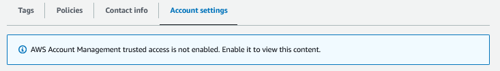
To enable trusted access for AWS Account Management AWS Management console
Sign in to the AWS Organizations console. You must sign in as an IAM user, assume an IAM role, or sign in as the root user (not recommended) in the organization’s management account.
Choose Services in the navigation pane.
Choose AWS Account Management in the list of services.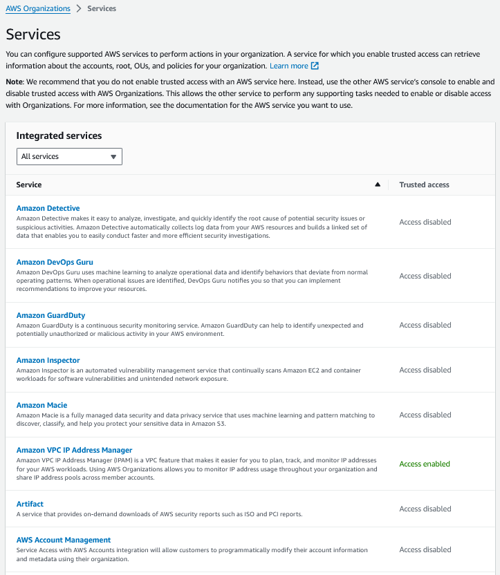
Choose Enable trusted access.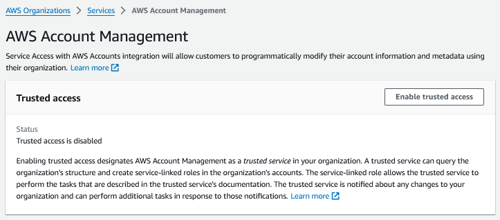
In the Enable trusted access for AWS Account Management dialog box, type enable to confirm it, and then choose Enable trusted access.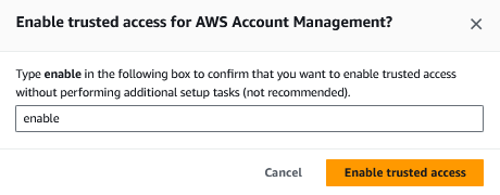
References
Enabling trusted access for AWS Account Management