Access RDS DB via DMS
2020年09月10日
User Manual
Use the RAM user to access the Alibaba Cloud console.
After logged in, access the DMS service directly via URL https://dms.aliyun.com/.
Find the RDS instance ID (e.g. rm-123***abc.mysql.rds.aliyuncs.com) on the left navigation panel. Right click on the instance, and select the "login instance".
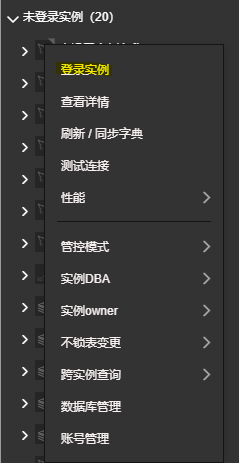
Input the user name and password created in the RDS console.
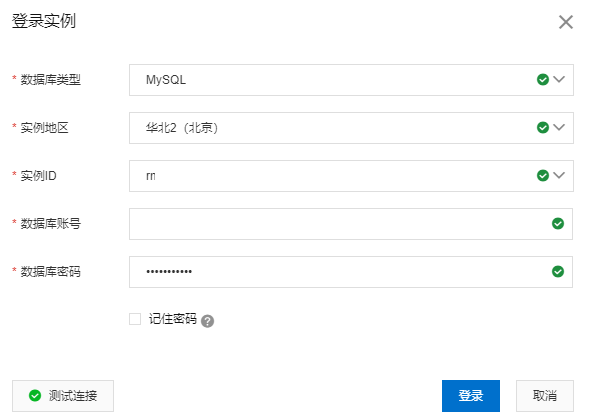
Click the "Login" button.
References
RAM子账号通过数据管理DMS登录RDS实例的常见授权策略
-
-
In this post, we will describe how to use RAM user to login RDS instance via DMS, especially the access policies.
Administrator Guide
When using DMS to access RDS instances, the underlying API that is actually being called is "dms:LoginDatabase".
Grant the target RAM user below access policy, which allows that user to login the specific RDS DB.
{
"Statement": [
{
"Action": "dms:LoginDatabase",
"Effect": "Allow",
"Resource": [
"acs:rds:*:*:dbinstance/[$RDS_ID]"
]
}
],
"Version": "1"
}
[$RDS_ID] is the ID of RDS instnace.User Manual
Use the RAM user to access the Alibaba Cloud console.
After logged in, access the DMS service directly via URL https://dms.aliyun.com/.
Find the RDS instance ID (e.g. rm-123***abc.mysql.rds.aliyuncs.com) on the left navigation panel. Right click on the instance, and select the "login instance".
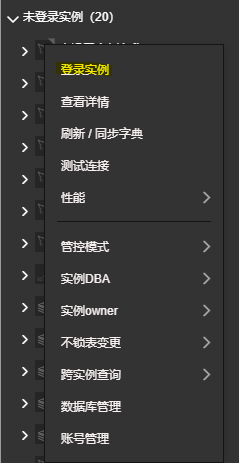
Input the user name and password created in the RDS console.
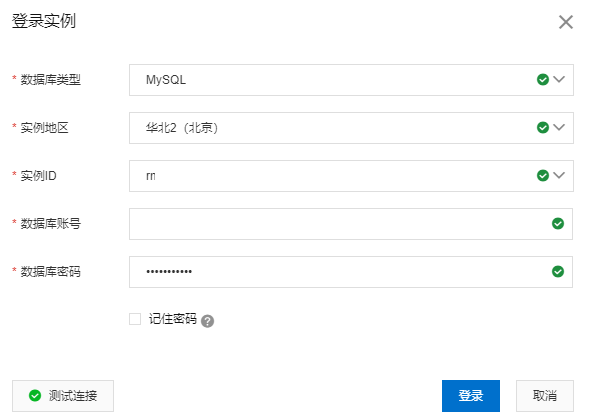
Click the "Login" button.
References
RAM子账号通过数据管理DMS登录RDS实例的常见授权策略
-